Writing a book, no matter the content, can feel unreal at times. Sure you can sit down at your laptop and write and write until your fingers cramp and you get a small headache behind your eyes, but that doesn't mean it feels real yet. You're just another person with another story. Anyone can sit down and write nonsense.
However, not everyone will get published.
This thought can be a daunting, self-damning one that keeps you from pushing yourself that much harder to complete your book. I know because I've been writing a book series for more than seven years and, if you Google my name, you won't see the credits to a best-selling book series attached to it.
It's not that I don't have faith in my characters, the plots, or the writing...I just had a hard time getting my figurative feet moving forward.
Until recently when I found inspiration in myself.
A week or so ago I self-published a writing prompt book (go here) and, while the intricacies of publishing alone made me feel like I was being productive, it was the final preview that made it real. It showed me how the book would look on a Kindle and I got to turn the pages to my own story made public.
The Dark Side of Writing: 35 Writing Prompts is not my main writing project, however, it made me want to see how my novel-in-progress would look on an eReader. I converted the files and sent it to my Nook. There I was able to read everything I had written via my lovely Nookina.
It inspired me all the way from my hair to my toes! Seeing it how others would (hopefully) view it made everything very real. It gave me that push I needed and I have written more in the past week than I have in the past two months combined! It is my heartfelt advice for you to do the same.
The following instructions are how I converted my Word .doc (or .docx) to an ePub file:
Note: I didn't get intense with formatting since I just really wanted to read the content. I'll have another post on here soon about how to format a word document the best way for an eReader. All I did was bold my new chapter headings.
1. Open up your .doc or .docx and Save As .htm. If you don't have a title for your book, then go ahead and give it a temporary one.
2. I went to Calibre.com and downloaded a free version of their program here. It's an eBook management program that can convert an .htm file to an ePub one. (ePub files can be viewed on eReaders.)
3. Open up Calibre and go to Add books on the top left then Add books from a single directory. Once you click this you will be able to chose the .htm file you saved.
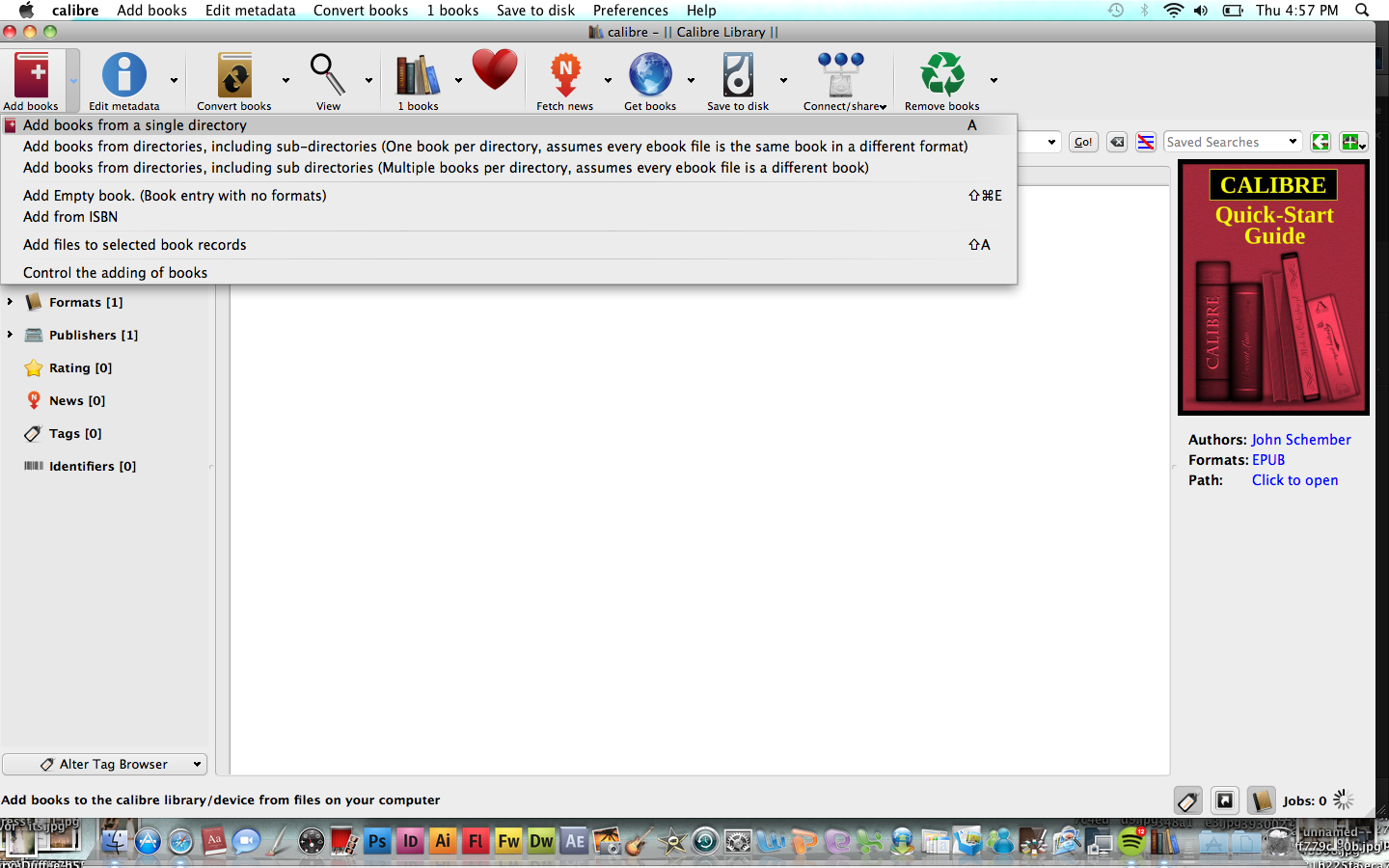
4. Your file will show up in the Calibre main screen. It should be above Calibre's Quick Start Guide. Select your file until it's highlighted blue and go up to Convert books, then Convert individually.
5. A new screen will pop up and, if you really want, you can fill out all of the details. Seeing as mine was a crazy rough draft I left everything as it was and just hit OK. This starts the conversion process. It shouldn't take more than a minute depending on its size.
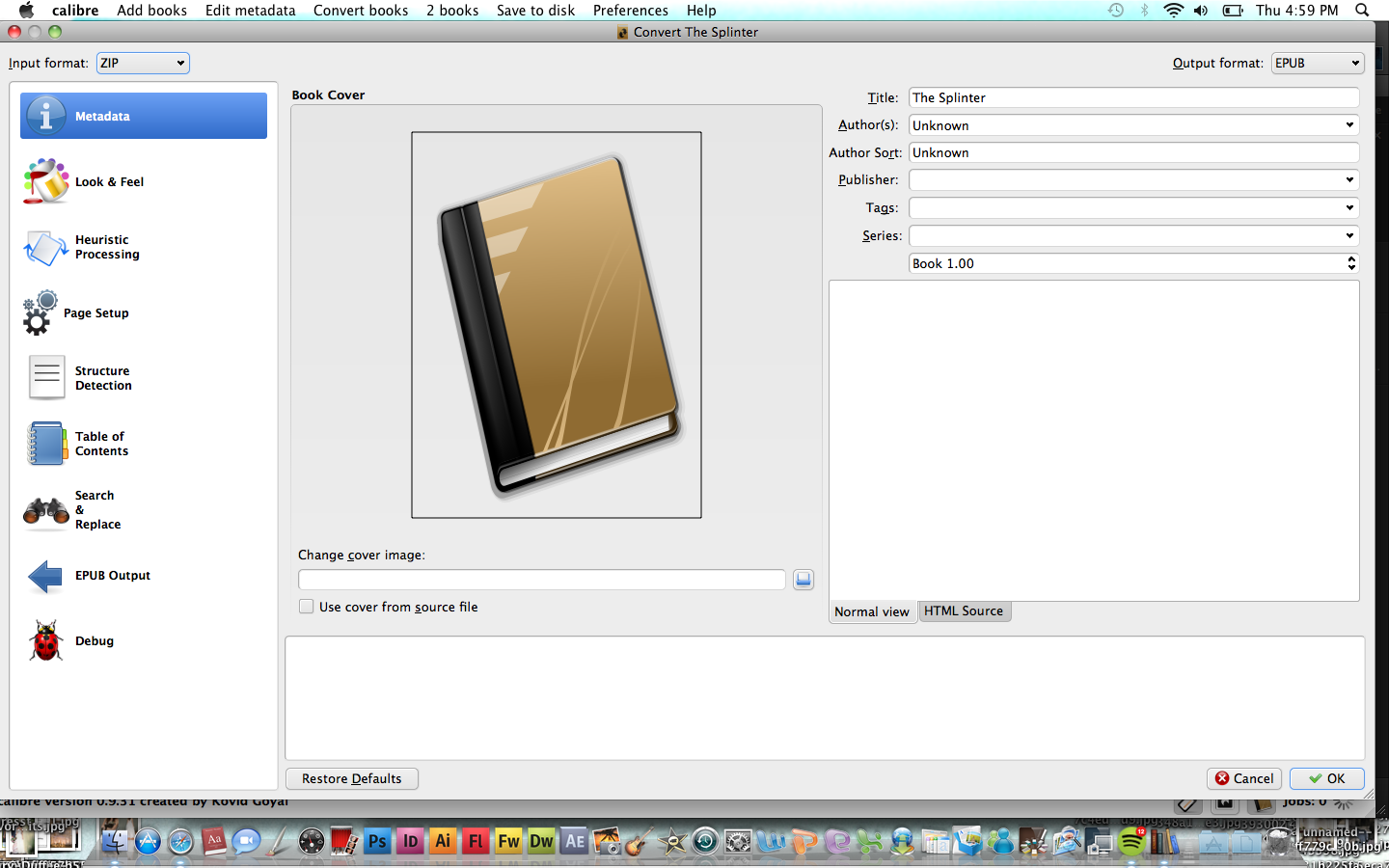 Now you have an ePub file that can be read on your eReader. All you have to do is search your computer for the file name!
Now you have an ePub file that can be read on your eReader. All you have to do is search your computer for the file name!Don't know how to send the ePub file to your eReader?
For Kindle
Connect your Kindle device to your computer. Once it is recognized you will see a new icon at the top of Calibre called Send to Device. Click to highlight the ePub books you want to send to your Kindle and click Send to Device. You will be asked to auto convert. Do it!
Once the job is done, disconnect your Kindle.
For Nook
I like the whole drag and drop process. Connect your Nook and take your new ePub file and drag that sucker to your Nook's Documents. Drop it in and then disconnect!
It may seem complicated but it's super easy and highly effective! Seeing your book on an eReader may give you that pesky push and dose of inspiration you need to finish your book!
Enjoy!
-Tyler Anne (aka Chick Tyler)
-Tyler Anne (aka Chick Tyler)


If you have the writing program Scrivener, all you have to do is "compile" your manuscript and you'll get a list of formats to can use for your book - .epub, .mobi, PDF, what have you! It's a great program all around. One of the best software purchases I've ever made.
ReplyDelete